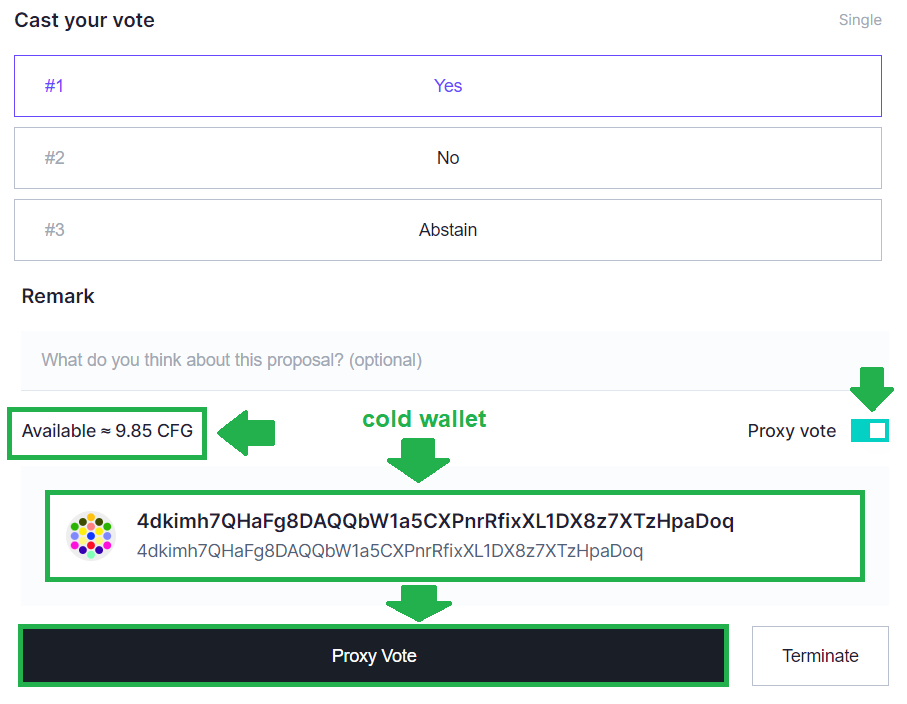Offchain Voting
Offchain voting takes place on OpenSquare, and you vote with your CFG tokens. This works a bit differently than when you vote in an on-chain referendum in the sense that you are not actually locking your CFG tokens or making any transaction on the blockchain (hence no fees related to it). You can look at OpenSquare Snapshots as off-chain voting, using on-chain data.
When you vote on OpenSquare, you don't need to specify any amount or conviction - you just select your option (typically Yes, No or Abstain), and you will vote with the balance you had when the snapshot was taken.
How to create an OpenSquare Snapshot
Navigate to OpenSquare, log in with your wallet and select "+ New Proposal"
Below you can see how to fill out the information.
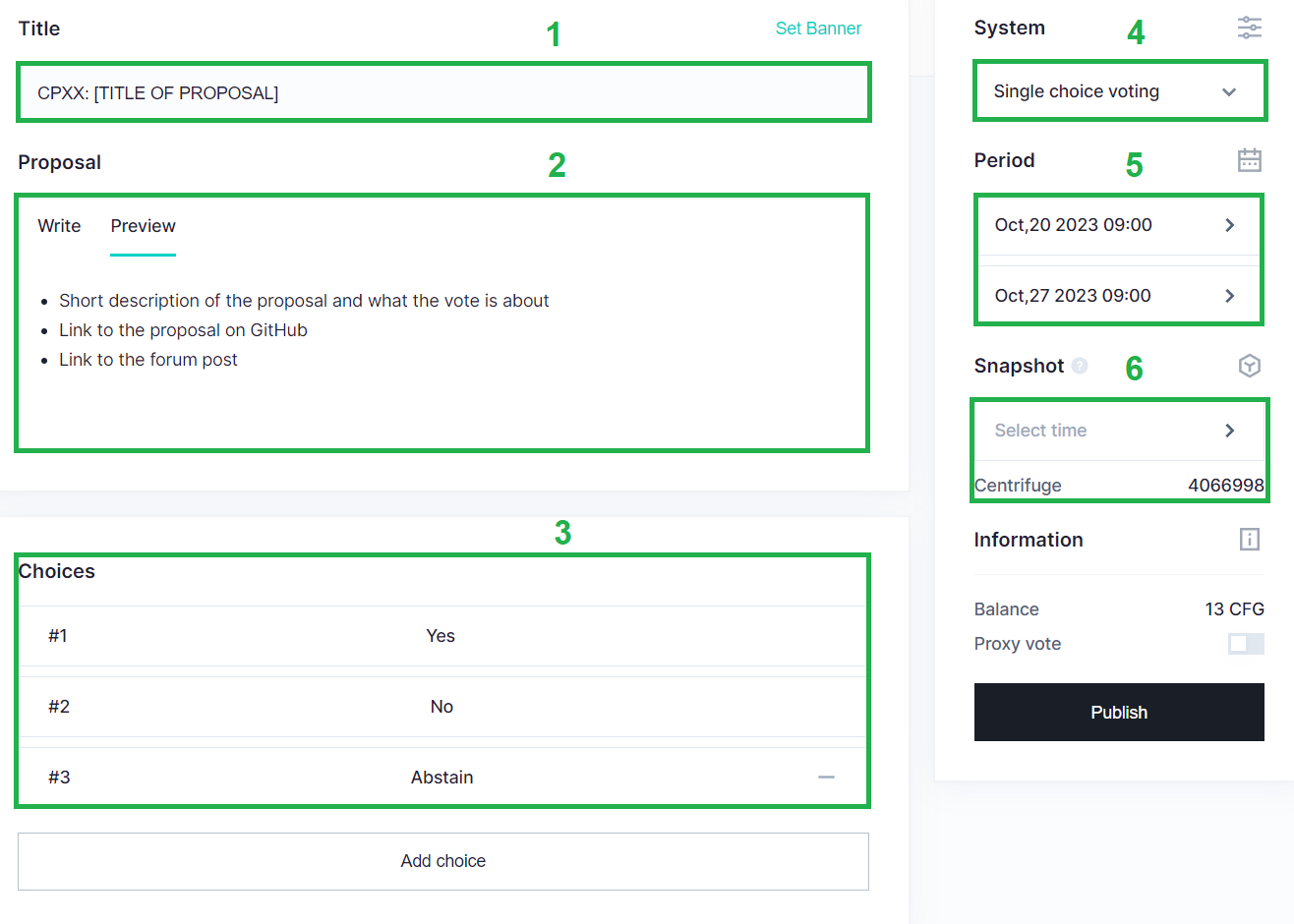
- Title of the proposal
- Short description of the proposal including links to GitHub and the forum post
- Write the options (typically Yes, No and Abstain)
- Keep it on Single choice voting (only one option can be voted on)
- Select the duration of the OpenSquare snapshot
- The time of the snapshot (do not change - by default this will be the time/block height the snapshot was created)
Press Publish and the OpenSquare snapshot is created.
How to vote in an OpenSquare Snapshot
To vote in an OpenSquare Snapshot, navigate to OpenSquare, log in with your wallet, and find the snapshot you want to vote in.
Select what you want to vote (Yes/No/Abstain), click Vote, sign, and your vote is registered.
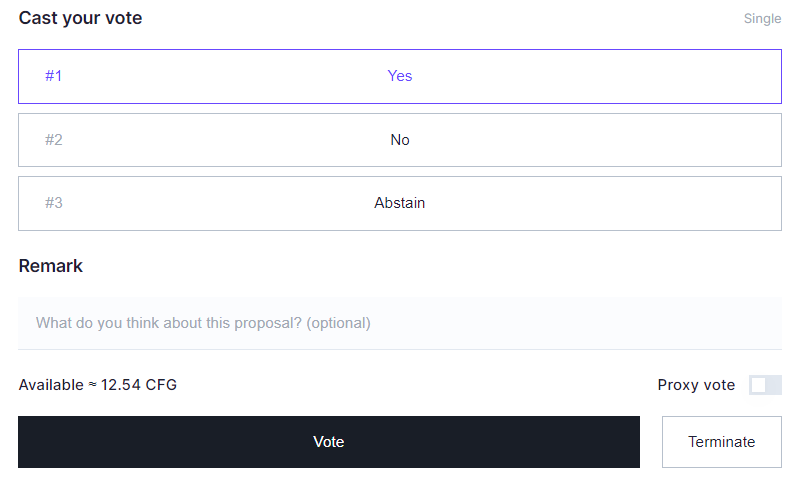
How to vote in an OpenSquare Snapshot with Proxy
To vote in an OpenSquare Snapshot with a proxy, navigate to OpenSquare, log in with your Proxy (hot) wallet and find the snapshot you want to vote in.
Select what you want to vote and click on the slider saying Proxy vote. In the empty space that appears, paste the address of your proxied (cold) wallet, click on Proxy Vote, and sign the transaction with your Proxy (hot) wallet. The available balance (your voting power) in your cold wallet will also be displayed.